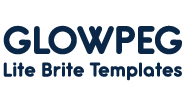This is a tutorial on making your very own custom, printable, and free lite brite templates.
Before we begin, let’s cover the three most commonly asked questions.
- Do I need any special paper to create free lite brite refills? Answer: no special paper required.
- Is a special printer required? Answer: No. Any printer should work fine. There is no requirement for color vs. black-and-white. It doesn’t matter if the printer is laser or ink jet.
- Will I need to purchase any software? No, to make free lite brite refills, we use free Google Draw.

To summarize, free lite brite printable sheets can be created using free software and without special paper or printer.
That’s right, no special software or special printer is required to create your very own lite brite design sheets.
This article and video will show how to create your lite brite designs which you can print on home ink jet or laser jet printer. It presumes rudimentary knowledge of Google, but the video will walk you through it.
Lite brites are classic toy for children of all ages. When I was a kid there was only one size, but in 30 years, Hasbro has expanded to include flat cubes and travel size lite brites. In this tutorial, I’m going to show how to design sheet for the Ultimate Classic lite brite, but you can adjust the free template to make other sizes. Just experiment with the height and width that are appropriate for your lite brite.
Free Lite Brite Templates Overview
To use this free template, you must have, or willing to create, a free Google account.
Here is a quick overview of the process to create your own printable Lite Brite refill for free as well as video showing you in more detail.
1. Access the free Google Draw template by entering your email here
2. After providing your email, check your email for link to the template. Check Spam folder if it doesn’t arrive within a few minutes.
3. Click link to open template and then you can copy it to your own account so you can edit and save. (demonstrated in video below)
4. Design your Lite Brite refill sheet!
5. Print
Here’s the steps to create a Lite Brite Printable Sheets in more detail:
Advanced Free Lite Brite Templates Steps
When I create lite brite printable refills for sale here on https://glowpeg.com, I take each separate Google Draw design and import it into a Google Doc file. This Google Doc contains all the theme designs with either dark or white background. In either dark or light background case, the particular Google Doc is exported to PDF files.
For example, when you order on Glowpeg, you receive two files — one PDF with dark background lite brite refills and one PDF with white background lite brite template designs. This way you can print to your preferences.
That’s it! Now, you can design your very own printable lite brite designs. If you have any questions, post them as comments to this page.
Please feel free to share any lite brite designs you make in the comments below using this method!
Lastly, just a little plug for the printable lite brite template packs I’ve already made. If you are looking to save time, there pre-made lite brite designs theme packs available for a variety of different lite brite sizes here at https://glowpeg.com.